#delete data using ajax without page refresh
Explore tagged Tumblr posts
Text
How to Utilize jQuery's ajax() Function for Asynchronous HTTP Requests

In the dynamic world of web development, user experience is paramount. Asynchronous HTTP requests play a critical role in creating responsive applications that keep users engaged. One of the most powerful tools for achieving this in JavaScript is jQuery's ajax() function. With its straightforward syntax and robust features, jquery ajax simplifies the process of making asynchronous requests, allowing developers to fetch and send data without refreshing the entire page. In this blog, we'll explore how to effectively use the ajax() function to enhance your web applications.
Understanding jQuery's ajax() Function
At its core, the ajax() function in jQuery is a method that allows you to communicate with remote servers using the XMLHttpRequest object. This function can handle various HTTP methods like GET, POST, PUT, and DELETE, enabling you to perform CRUD (Create, Read, Update, Delete) operations efficiently.
Basic Syntax
The basic syntax for the ajax() function is as follows:
javascript
Copy code
$.ajax({ url: 'your-url-here', type: 'GET', // or 'POST', 'PUT', 'DELETE' dataType: 'json', // expected data type from server data: { key: 'value' }, // data to be sent to the server success: function(response) { // handle success }, error: function(xhr, status, error) { // handle error } });
Each parameter in the ajax() function is crucial for ensuring that your request is processed correctly. Let’s break down some of the most important options.
Key Parameters
url: The endpoint where the request is sent. It can be a relative or absolute URL.
type: Specifies the type of request, which can be GET, POST, PUT, or DELETE.
dataType: Defines the type of data expected from the server, such as JSON, XML, HTML, or script.
data: Contains data to be sent to the server, formatted as an object.
success: A callback function that runs if the request is successful, allowing you to handle the response.
error: A callback function that executes if the request fails, enabling error handling.
Making Your First AJAX Request
To illustrate how to use jQuery’s ajax() function, let’s create a simple example that fetches user data from a placeholder API. You can replace the URL with your API endpoint as needed.
javascript
Copy code
$.ajax({ url: 'https://jsonplaceholder.typicode.com/users', type: 'GET', dataType: 'json', success: function(data) { console.log(data); // Log the user data }, error: function(xhr, status, error) { console.error('Error fetching data: ', error); } });
In this example, when the request is successful, the user data will be logged to the console. You can manipulate this data to display it dynamically on your webpage.
Sending Data with AJAX
In addition to fetching data, you can also send data to the server using the POST method. Here’s how you can submit a form using jQuery’s ajax() function:
javascript
Copy code
$('#myForm').on('submit', function(event) { event.preventDefault(); // Prevent the default form submission $.ajax({ url: 'https://your-api-url.com/submit', type: 'POST', dataType: 'json', data: $(this).serialize(), // Serialize form data success: function(response) { alert('Data submitted successfully!'); }, error: function(xhr, status, error) { alert('Error submitting data: ' + error); } }); });
In this snippet, when the form is submitted, the data is sent to the specified URL without refreshing the page. The use of serialize() ensures that the form data is correctly formatted for transmission.
Benefits of Using jQuery's ajax() Function
Simplified Syntax: The ajax() function abstracts the complexity of making asynchronous requests, making it easier for developers to write and maintain code.
Cross-Browser Compatibility: jQuery handles cross-browser issues, ensuring that your AJAX requests work consistently across different environments.
Rich Features: jQuery provides many additional options, such as setting request headers, handling global AJAX events, and managing timeouts.
Cost Considerations for AJAX Development
When considering AJAX for your web application, it’s important to think about the overall development costs. Using a mobile app cost calculator can help you estimate the budget required for implementing features like AJAX, especially if you’re developing a cross-platform app. Knowing your costs in advance allows for better planning and resource allocation.
Conclusion
The ajax() function in jQuery is a powerful tool that can significantly enhance the user experience of your web applications. By enabling asynchronous communication with servers, it allows developers to create dynamic and responsive interfaces. As you delve deeper into using AJAX, you’ll discover its many advantages and how it can streamline your web development process.
Understanding the differences between AJAX vs. jQuery is also vital as you progress. While AJAX is a technique for making asynchronous requests, jQuery is a library that simplifies this process, making it more accessible to developers. By mastering these concepts, you can elevate your web applications and provide users with the seamless experiences they expect.
0 notes
Text
Update Announcement Bar in Shopify :)
Hi welcome to update announcement bar tutorial where we will have a look at the advanced implementation so that the value for someone to qualify for free shipping it's updated whenever someone adds an item to the card without the page having to refresh and the same thing should work on the cart page.
If someone adjusts the quantity you can see the message gets updated and it should be fun to implement this so let's go alright so starting this post I assume that you have already seen part 1 of this tutorial and just to quickly recap that by now you should have this modified announcement bar and you can display the amount that someone needs to add in order to unlock free shipping.
When you add an item to the cart this value won't get updated automatically and you need to refresh the page so that it gets updated and if you haven't seen part one yet I highly recommend you go back and watch that first so you can get a really good understanding of what is going on but otherwise if you're using the theme you could also go ahead and copy and paste the content of our modified header that liquid fire.
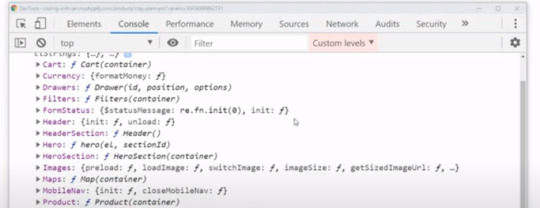
Okay so that being said I can already tell you that in this post we are going to write some JavaScript code to implement our update functionality and therefore I want to give you a quick overview on how the JavaScript is structured within the W theme and you will find the same pattern and many other themes as well and I can simply right click with my Chrome browser and then go to inspect and switch to the console and in here we can test and debug JavaScript code but what I want to show you right now is that our theme fires attached an object that is called theme to the window and in that theme object we will find all the theme elements that have to be managed in some way by JavaScript and just to name a few examples here we have the mobile navigation or maybe the search drawer or some post if we have posts on our page and all these elements contain methods that help to control them.
So for example we could use the MDOT search drawer and in here we will find a method that is called open and this would simply bring up the search bar and in the same way we have a method that is called closed and this would dismiss the search bar and in the same way we are going to create a helper function to update our shipping bar and then we will simply call that every time an input changes.

Okay so now we can have a look into the actual theme code and in your theme files you will find a folder called assets and this should contain the theme j/s which should contain most of the JavaScript for your theme and you can already see the window dot theme object which I just showed you on the front-end and here it is set to a blank object and then over time you will see that all the other elements are added to this object.
So we have the theme of currency the draw the header the mobile navigation the video and so on and so forth and within these elements we have all the helper functions that we can use to control the elements but for example here we have a method called pause video and here we have one that is called load videos and now we are going to scroll to the bottom and down there we will implement our own shipping bar element with all the necessary update functions.
So let me zoom in that it's easier for you to read and down here we drop to a new line and first of all we create our new shipping bar element so let's type theme dot shipping bar and then we set it to an empty JavaScript object and now we will drop in between these curly brackets and down here I can define the so-called object properties and all the properties will be public on the front end so maybe we could simply type test and then some text hello world and maybe another property or test - which will be some random number maybe one two three four five but we can also add functions to these properties.
So we will have an update function and then we would simply type function a pair of parenthesis and a pair of curly brackets and in here we can define what happens when someone executes the function let's do user lock and for now we would simply type updated shipping bar and for now safe this and after a quick refresh on the front end.
We should now have access to our new themed shipping bar object and you can already see that we have our defined values so ended shipping bar the test equals had a word and test two as one two three four five and we can even call our update method therefore we just use parentheses and you can see now it says updated shipping bar and this is exactly where we will implement our real update functionality later but for now I just want to tell you that I have a small problem with these two values being public because later we will have some variables and I don't want them to be public but with the syntax that I used we don't have a way to create private or hidden properties.

So we will fix that and then we will go ahead and implement the update method so back in the theme file we will now define this object in a slightly different way so let's type a theme but shipping bar and now we won't set it to an object immediately or instead to a function this function should be executed immediately so we type parentheses at the end and in between the curly brackets we can define that function and in here we can now define all the variables that we need and our update method and then all the variables will be private and we will only return or make the update method public and now I feel like this may sound a little bit confusing especially if you're new to JavaScript.
So let's define some variables and then I will show you this in action so we will have one variable for the shipping bar HTML and then we will have one let's say for the promote message we can do promote ext and then we will have another one for the message that shows up when you unlock free shipping so unlocked txt and down below we can then define our update function.
Let's do function that is called update we can also define that function right here but for now we will simply type console dot lock updated shipping bomb and now we can go ahead and delete all the above declaration and in this function we will simply return our new update function to the public let's type update we'll link to the update function and then save this so as we check the front-end one more time.
We should now see that within the theme that shipping bar element we only have access to the update method and all the other variables are no longer public and so this syntax helps to keep things structured and it's also used throughout the theme so I thought it would be a good idea to share this alright.
So in order to build out our update function we now need to assign some values to our variables and the shipping bar itself is relatively easy to get so we can simply use document query selector and then selected by its CSS class so I think it was announcement far nons min - bah but in order to get the other two values so the promote message and the unlock message and the threshold as well we will need that too.
Now we will use a small trick to get these because we can't simply access the customizer settings from the JavaScript file so therefore we will go back to the header dot liquid where we implemented our free shipping bar and then we will simply add these values to the data set of the announcement bar so we will define three data attributes the first one will be data #NAME? then we will have data there's unlocked and we will have data - threshold and now we can simply copy these variables that we defined above and place them into the data attributes are we wanted me to add curly brackets so the liquid gets rendered and unlocked txt threshold and in the JavaScript we can now get these data attributes and assign them to our variable so back in the JavaScript fire.

We can now take the announcement bar and get all the values we need from its data set so bar dot data set but promote and bar dot dataset dot unlocked and bar but dataset best hug we can save this and now the time has come that we can implement our update function and therefore we will use an ajax request so a request in the background if you want to say and therefore we type dollar sign get json and then the request domain which will be slash cart js.
So we want to request the cart and once we get that data so then we want to perform a certain action with their data so we can simply type the function and then cart and then curly brackets and in here we will define what happens with the card data but now let me show you really quick what we get when we call this request domain and therefore I will copy this to my clipboard and then I can use my Shopify domain and append slash card j/s and you can see that I get the card data in the JSON format and the JSON format is a way to display structured data we can see it here in a more structured way and you can see that I get information on the card like the item count the items in the card the subtotal total price and this is the key attribute.
I'm interested in to compare if the threshold has been reached or not yet and now back in the update function I can simply calculate the value that is left by subtracting the card dot total price from the threshold - card dot total price and in the same way as we did it in the header fire we now need to apply a money filter to this value left because right now it's incense and doesn't match the theme mana formatting.
So let's do VAR value left money and then we can use a function that lies within theme dot currency dot format money and this function will take the value and sense and the theme dot money format and then we can save it and now the last thing we have to do in order to finish our update method is simply check if the value that is left is less or equal to zero then we want to display the unlock message and otherwise so if it is still above the zero then we want to display the promote message and therefore we will simply access the announcement bar.
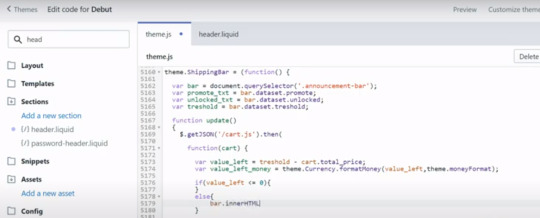
So we will type bar in our HTML in both cases and now we can simply copy the message from the head of fire so let's do this right away and right here we have the announcement bar message so we can simply copy it stood right here now we have to use single quotes we will get a conflict with these double quotes and we also remove the curly brackets from the liquid rendering because now we can use the JavaScript variable that we defined above and then we will use plus here we use single quotes again success message and down below we can copy the same statement or the same markup and now we will replace the unlock message with the promote message but if you remember.
We still have this dynamic placeholder from the customizer settings where we output the value that is left and we will replace that as well so let's type dot replace and then value oh it's in brackets where you and we will replace it with the value left money and then we can save it and I hope you can already see that this is very similar to what we have done in the first tutorial so in the head of fire we did basically the same we took some of the messages from the customizer and when we update or put out the announcement by message we simply check if the value that is left is less or equal to zero and then we set the announcement message to either the success message or to the promote message all right.
So now we should give our new implemented method a test on the front end and therefore I went to the cart page and now I will adjust the quantity and when I call our new method so theme the shipping part our update we should see this value jump to 10 euro and it does so this is great and now I would qualify for free shipping and I will call the same method again and then we should see the unlock message and we do so this works great and we didn't make any mistakes otherwise we would see them right here and we could fix them in the theme file but now that this is working.

We simply have to call this method whenever the card input or the card quality changes and I think right now you already have enough input so the last thing is very simple to do and then we can finish the project all right so back at the theme files we now have to find all the places where let's say in items edit with the card or the input quantity is changed or an item is removed entirely and in the W theme you can search for exactly these keywords.
So let's search for update item and right here you will find a function that is called whenever the input quantity changes and you can see that they also do an AJAX request to perform this on the background and once this is done they also do some other stuff and right before they end here we can call our new theme shipping bar update method let's copy it right here and this is the first place we will add this and then we will go ahead and search for at item 2 card or add item and you will see the second function that gets called whenever an item is added to the card and even here they do an ajax request to perform this on the background and again once this is done the executors function and right before they end this function.
We can again insert our new m dot shipping bar update method and save it again and the last place we recall our new function is when an item is removed so on remove and let's see here we have the function for it and there's the Ajax request to perform it on the background and once this is done they execute all this and at the end we will call our new shipping bar update method let's copy it here as well: and save and I think now we have all the important places.
So let's check this on the on the front-end so back at the front-end I can now try to add an item to the cart and you would see that this gets updated immediately and even on the cart page if I adjust the quantity let's say to six and is updates to the unlock message perfect and even if I remove the item entirely this jumps back to 50 so everything's working perfect.
Okay so before we finish the post I want to add one more little thing so that this gets a little bit safer to use because right now we don't have any validation if the shipping bar is enabled and if it isn't enabled this might throw an arrow and break a lot of theme code so what I simply want to do is after we get the shipping bar or after we try to get the shipping bar I want to test if the shipping bar has any useful value.

So we can simply type if bar and then wrap this into curly brackets and the same thing will be done in the update method so if we have a shipping bar then we want to do everything that we just implemented and otherwise we will simply do nothing so we'll save this and this is the minimum validation that we can make and then we can finally finish the post and this was a lot to explain and probably a lot of input for you as well so if you have questions you can always leave them down in the comment section and as always I hope you found some value in this post and then I hope to see you on the next post bye.
1 note
·
View note
Text
Laravel 5.8 Ajax Crud Tutorial - Delete or Remove Data - Laravel
Laravel 5.8 Ajax Crud Tutorial – Delete or Remove Data – Laravel
Laravel 5.8 Ajax Crud Tutorial – Delete or Remove Data – Laravel
[ad_1]
This is last part of Ajax Crud Operation in Laravel 5.8 using DataTables and Bootstrap modal, and in this part you can learn how to delete or remove data from MySQL database in Laravel 5.8 using Ajax and Bootstrap modal. How to make single page Crud Application Laravel 5.8 using Ajax with DataTables and Bootstrap modal.
For…
View On WordPress
#Ajax#ajax crud#bootstrap modal#crud#delete#delete data using ajax in laravel 5.8#delete data using ajax without page refresh#delete data using modal in laravel 5.8#delete data with ajax#laravel 5.8#laravel 5.8 ajax#laravel 5.8 ajax crud#laravel 5.8 crud#laravel 5.8 crud operation#laravel 5.8 delete#laravel 5.8 delete data using ajax#laravel 5.8 delete record#mysql data#remove#using
0 notes
Text
PHP CRUD Application – Portfolio Piece
I am super pleased to share that I have completed and uploaded my first (that I can share at least) personal portfolio piece written in PHP to a subdomain on my personal hosting server located at walk.openlamp.tech. Over the better part of the last year, I have developed a custom reporting dashboard written in PHP for my (current) employer, but do not share any of that work as it is proprietary and not owned by me. However, for a personal project, I can share far and wide. In this post, I provide a brief overview of my simple (in theory at least) application/site, built on the LAMP stack using the MVC (Model-View-Controller) design pattern in core PHP along with Bootstrap 4, jQuery, and MySQL. Image by Tomislav Kaučić from Pixabay Self-Promotion: If you enjoy the content written here, by all means, share this blog and your favorite post(s) with others who may benefit from or like it as well. Since coffee is my favorite drink, you can even buy me one if you would like! Although I will provide some context in this post, its main purpose is to bring awareness to my skill set in Back-end web development as I learn and grow in this area, with the goal to move into more of this type of role. Expect several follow-up posts containing more details on the application code, design, and implementation itself for this particular portfolio project located at walk.openlamp.tech. I initially set out to create a CRUD site/application to store all the data from the many walks I take as I work towards a healthier weight and lifestyle. Site and Project Navigation The ‘Walking Stats Dashboard’ is accessible from the main navigation menu through the ‘Projects’ drop-down: Using Bootstrap 4 navbar dropdown Clicking ‘Walking Stats Dashboard’ from the drop-down, navigates to the ‘All Walks’ page, which displays a jQuery Datatable of information. Four important distinctions in this image are: The ‘Log In’ choice in the navigation menu Disabled ‘Add A Walk’ button Disabled ‘Edit’ button for each row in the table Disabled ‘Delete’ button for each row in the table (Note: The ‘Add A Walk’, ‘Edit’, and ‘Delete’ buttons are functional only if a user is authenticated and logged in.) User Log In and Authentication By clicking the Log In choice from the navigation menu, this simple log in screen is displayed, allowing a user to log in: Login screen Submitting invalid credentials prompts the user with a validation error: Displaying validation error for failed login attempt. Reading and Displaying Data Once logged in and redirected back to the ‘All Walks’ page, we can see that the ‘Add A Walk’, ‘Edit’, and ‘Delete’ buttons are now enabled. Additionally, the ‘Log In’ choice in the navigation menu has been changed to ‘Log Out’: Add A Walk, Edit, and Delete buttons are enabled since an authenticated user is logged in. Create a row of data In order to create a new row of data, we click the ‘Add A Walk’ button, and use this displayed form: Using HTML forms to create a new Walk row of data in the table. There is custom data validation checking on the back-end in PHP prior to any record being submitted to the MySQL database for processing. When values are unacceptable, the user is prompted with all applicable errors. In the example below, all of the input form fields were left blank, resulting in errors returned – and displayed – for each field upon submitting the form: Using PHP validation handling to provide meaningful error messages in Bootstrap 4 modal… Once any validation errors are corrected, the data is added to the MySQL database and the user is redirected back to the ‘All Walks’ page. Update a row of data We can easily edit a particular row’s information by simply clicking that rows’ ‘Edit’ button, which displays the relevant data in a Bootstrap 4 Modal as shown in the following screen-shot: Using Bootstrap 4 Modals for editing a row’s data… Again, there is data validation checking on the Back-end in PHP. However, any errors are propagated through jQuery using AJAX to the form on the front-end without the need for a page refresh: Using jQuery ajax validation with Bootstrap 4 Modals for editing and validation errors. Just as is with creating a new row of data, when any validation errors are corrected, the edited row of data is then updated in the MySQL database via clicking the ‘Update’ button. Upon success, the user is informed by a message in the Bootstrap 4 modal: Display message for a successful update. Delete a row of data Initially, I set out to not include any Delete functionality into this portfolio piece. However, the more I thought about it, I came to conclude that I could not call this project a legit CRUD application without the ability to delete a row. Clicking on any rows’ ‘Delete’ button displays this Bootstrap 4 modal popup, with the date of the row to be removed along with ‘Cancel’ and ‘Confirm Delete’ buttons: Bootstrap 4 modal popup for delete information. Clicking the ‘Confirm Delete’ button executes an AJAX script, deleting the row of data from the MySQL Database. A follow-up confirmation message is displayed as well once the Delete is completed: Delete confirmation message for successful delete. Filtering and pagination Search filtering and pagination are provided out of the box by the jQuery Datatable plugin by means of the ‘Search’ text box located on the top right of the Datatable and the pagination choices on the bottom right. Both of these features are extremely useful and require very little jQuery code to activate: Search filtering and pagination provided out of the box by jQuery Datatable plugin Future Features I’m planning to add more features to this project in the near future, including analytics on the actual data itself so be on the lookout for posts about those features as they are added. I couldn’t be more pleased with the progress I have made in my continued learning of PHP Back-end Web Development. Being self-taught, I suffer a great deal from Impostor Syndrome. But, there is nothing like real-world experience and seeing the code actually come to life in application to remove those thoughts of self-doubt. Like what you have read? See anything incorrect? Please comment below and thank you for reading!!! A Call To Action! Thank you for taking the time to read this post. I truly hope you discovered something interesting and enlightening. Please share your findings here, with someone else you know who would get the same value out of it as well. Visit the Portfolio-Projects page to see blog post/technical writing I have completed for clients. To receive email notifications (Never Spam) from this blog (“Digital Owl’s Prose”) for the latest blog posts as they are published, please subscribe (of your own volition) by clicking the ‘Click To Subscribe!’ button in the sidebar on the homepage! (Feel free at any time to review the Digital Owl’s Prose Privacy Policy Page for any questions you may have about: email updates, opt-in, opt-out, contact forms, etc…) Be sure and visit the “Best Of” page for a collection of my best blog posts. Josh Otwell has a passion to study and grow as a SQL Developer and blogger. Other favorite activities find him with his nose buried in a good book, article, or the Linux command line. Among those, he shares a love of tabletop RPG games, reading fantasy novels, and spending time with his wife and two daughters. Disclaimer: The examples presented in this post are hypothetical ideas of how to achieve similar types of results. They are not the utmost best solution(s). The majority, if not all, of the examples provided, are performed on a personal development/learning workstation-environment and should not be considered production quality or ready. Your particular goals and needs may vary. Use those practices that best benefit your needs and goals. Opinions are my own. The post PHP CRUD Application – Portfolio Piece appeared first on Digital Owl's Prose. https://joshuaotwell.com/php-crud-application-portfolio-piece/
0 notes
Text
300+ TOP Ruby on Rails Interview Questions and Answers
Ruby on Rails Interview Questions for freshers experienced :-
1. What is Ruby on Rails? Ruby: It is an object oriented programming language inspired by PERL and PYTHON. Rails: It is a framework used for building web application 2. What is class libraries in Ruby? Class libraries in Ruby consist of a variety of domains, such as data types, thread programming, various domains, etc. 3. What is the naming convention in Rails? Variables: For declaring Variables, all letters are lowercase, and words are separated by underscores Class and Module: Modules and Classes uses MixedCase and have no underscore; each word starts with a uppercase letter Database Table: The database table name should have lowercase letters and underscore between words, and all table names should be in the plural form for example invoice_items Model: It is represented by unbroken MixedCase and always have singular with the table name Controller: Controller class names are represented in plural form, such that OrdersController would be the controller for the order table. 4. What is “Yield” in Ruby on Rails? A Ruby method that receives a code block invokes it by calling it with the “Yield”. 5. What is ORM (Object-Relationship-Model) in Rails? ORM or Object Relationship Model in Rails indicate that your classes are mapped to the table in the database, and objects are directly mapped to the rows in the table. 6. What the difference is between false and nil in Ruby? In Ruby False indicates a Boolean datatype, while Nil is not a data type, it have an object_id 4. 7. What are the positive aspects of Rails? Rails provides many features like Meta-programming: Rails uses code generation but for heavy lifting it relies on meta-programming. Ruby is considered as one of the best language for Meta-programming. Active Record: It saves object to the database through Active Record Framework. The Rails version of Active Record identifies the column in a schema and automatically binds them to your domain objects using metaprogramming Scaffolding: Rails have an ability to create scaffolding or temporary code automatically Convention over configuration: Unlike other development framework, Rails does not require much configuration, if you follow the naming convention carefully Three environments: Rails comes with three default environment testing, development, and production. Built-in-testing: It supports code called harness and fixtures that make test cases to write and execute. 8. What is the role of sub-directory app/controllers and app/helpers? App/controllers: A web request from the user is handled by the Controller. The controller sub-directory is where Rails looks to find controller classes App/helpers: The helper’s sub-directory holds any helper classes used to assist the view, model and controller classes. 9. What is the difference between String and Symbol? They both act in the same way only they differ in their behaviors which are opposite to each other. The difference lies in the object_id, memory and process tune when they are used together. Symbol belongs to the category of immutable objects whereas Strings are considered as mutable objects. 10. How Symbol is different from variables? Symbol is different from variables in following aspects It is more like a string than variable In Ruby string is mutable but a Symbol is immutable Only one copy of the symbol requires to be created Symbols are often used as the corresponding to enums in Ruby
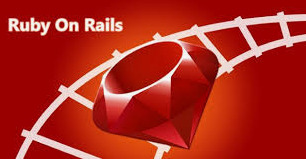
Ruby on Rails Interview Questions 11. What is Rails Active Record in Ruby on Rails? Rails active record is the Object/Relational Mapping (ORM) layer supplied with Rails. It follows the standard ORM model as Table map to classes Rows map to objects Columns map to object attributes 12. How Rails implements Ajax? Ajax powered web page retrieves the web page from the server which is new or changed unlike other web-page where you have to refresh the page to get the latest information. Rails triggers an Ajax Operation in following ways Some trigger fires: The trigger could be a user clicking on a link or button, the users inducing changes to the data in the field or on a form Web client calls the server: A Java-script method, XMLHttpRequest, sends data linked with the trigger to an action handler on the server. The data might be the ID of a checkbox, the whole form or the text in the entry field Server does process: The server side action handler does something with the data and retrieves an HTML fragment to the web client Client receives the response: The client side JavaScript, which Rails generates automatically, receives the HTML fragment and uses it to update a particular part of the current 13. How you can create a controller for subject? To create a controller for subject you can use the following command C:\ruby\library> ruby script/generate controller subject 14. What is Rails Migration? Rails Migration enables Ruby to make changes to the database schema, making it possible to use a version control system to leave things synchronized with the actual code. 15. List out what can Rails Migration do? Rails Migration can do following things Create table Drop table Rename table Add column Rename column Change column Remove column and so on 16. What is the command to create a migration? To create migration command includes C:\ruby\application>ruby script/generate migration table_name 17. When self.up and self.down method is used? When migrating to a new version, self.up method is used while self.down method is used to roll back my changes if needed. 18. What is the role of Rails Controller? The Rails controller is the logical center of the application. It faciliates the interaction between the users, views, and the model. It also performs other activities like It is capable of routing external requests to internal actions. It handles URL extremely well It regulates helper modules, which extend the capabilities of the view templates without bulking of their code It regulates sessions; that gives users the impression of an ongoing interaction with our applications 19. What is the difference between Active support’s “HashWithIndifferent” and Ruby’s “Hash” ? The Hash class in Ruby’s core library returns value by using a standard “= =” comparison on the keys. It means that the value stored for a symbol key cannot be retrieved using the equivalent string. While the HashWithIndifferentAccess treats Symbol keys and String keys as equivalent. 20. What is Cross-Site Request Forgery (CSRF) and how Rails is protected against it? CSRF is a form of attack where hacker submits a page request on your behalf to a different website, causing damage or revealing your sensitive data. To protect from CSRF attacks, you have to add “protect_from_forgery” to your ApplicationController. This will cause Rails to require a CSRF token to process the request. CSRF token is given as a hidden field in every form created using Rails form builders. 21. What is Mixin in Rails? Mixin in Ruby offers an alternative to multiple inheritances, using mixin modules can be imported inside other class. 22. How you define Instance Variable, Global Variable and Class Variable in Ruby? Ruby Instance variable begins with — @ Ruby Class variables begin with — @@ Ruby Global variables begin with — $ 23. How you can run Rails application without creating databases? You can execute your application by uncommenting the line in environment.rb path=> rootpath conf/environment.rb config.frameworks = 24. What is the difference between the Observers and Callbacks in Ruby on Rails? Rails Observers: Observers is same as Callback, but it is used when method is not directly associated to object lifecycle. Also, the observer lives longer, and it can be detached or attached at any time. For example, displaying values from a model in the UI and updating model from user input. Rails Callback: Callbacks are methods, which can be called at certain moments of an object’s life cycle for example it can be called when an object is validated, created, updated, deleted, A call back is short lived. For example, running a thread and giving a call-back that is called when thread terminates 25. What is rake in Rails? Rake is a Ruby Make; it is a Ruby utility that substitutes the Unix utility ‘make’, and uses a ‘Rakefile’ and ‘.rake files’ to build up a list of tasks. In Rails, Rake is used for normal administration tasks like migrating the database through scripts, loading a schema into the database, etc. 26. How you can list all routes for an application? To list out all routes for an application you can write rake routes in the terminal. 27. What is sweeper in Rails? Sweepers are responsible for expiring or terminating caches when model object changes. 28. Mention the log that has to be seen to report errors in Ruby Rails? Rails will report errors from Apache in the log/Apache.log and errors from the Ruby code in log/development.log. 29. What is the difference between Dynamic and Static Scaffolding? Dynamic Scaffolding Static Scaffolding It automatically creates the entire content and user interface at runtime It enables to generation of new, delete, edit methods for the use in application It does not need a database to be synchronized It requires manual entry in the command to create the data with their fields It does not require any such generation to take place It requires the database to be migrated 30. What is the function of garbage collection in Ruby on Rails? The functions of garbage collection in Ruby on Rails includes It enables the removal of the pointer values which is left behind when the execution of the program ends It frees the programmer from tracking the object that is being created dynamically on runtime It gives the advantage of removing the inaccessible objects from the memory, and allows other processes to use the memory 31. What is the difference between redirect and render in Ruby on Rails? Redirect is a method that is used to issue the error message in case the page is not issued or found to the browser. It tells browser to process and issue a new request. Render is a method used to make the content. Render only works when the controller is being set up properly with the variables that require to be rendered. 32. What is the purpose of RJs in Rails? RJs is a template that produces JavaScript which is run in an eval block by the browser in response to an AJAX request. It is sometimes used to define the JavaScript, Prototype and helpers provided by Rails. 33. What is Polymorphic Association in Ruby on Rails? Polymorphic Association allows an ActiveRecord object to be connected with Multiple ActiveRecord objects. A perfect example of Polymorphic Association is a social site where users can comment on anywhere whether it is a videos, photos, link, status updates etc. It would be not feasible if you have to create an individual comment like photos_comments, videos_comment and so on. 34. What are the limits of Ruby on Rails? Ruby on Rails has been designed for creating a CRUD web application using MVC. This might make Rails not useful for other programmers. Some of the features that Rails does not support include Foreign key in databases Linking to multiple data-base at once Soap web services Connection to multiple data-base servers at once 35. What is the difference between calling super() and super call? super(): A call to super() invokes the parent method without any arguments, as presumably expected. As always, being explicit in your code is a good thing. super call: A call to super invokes the parent method with the same arguments that were passed to the child method. An error will therefore occur if the arguments passed to the child method don’t match what the parent is expecting. 36. What about Dig, Float and Max? Float class is used whenever the function changes constantly. Dig is used whenever you want to represent a float in decimal digits. Max is used whenever there is a huge need of Float. 37. How can we define Ruby regular expressions? Ruby regular expression is a special sequence of characters that helps you match or find other strings. A regular expression literal is a pattern between arbitrary delimiters or slashes followed by %r. 38. What is the defined operator? Define operator states whether a passed expression is defined or not. If the expression is defined, it returns the description string and if it is not defined it returns a null value. 39. List out the few features of Ruby? Free format – You can start writing from program from any line and column Case sensitive – The uppercase and lowercase letters are distinct Comments – Anything followed by an unquoted #, to the end of the line on which it appears, is ignored by the interpreter Statement delimiters- Multiple statements on one line must be separated by semicolons, but they are not required at the end of a line. 40. Mention the types of variables available in Ruby Class? Types of variables available in Ruby Class are, Local Variables Global Variables Class Variables Instance Variables 41. How can you declare a block in Ruby? In Ruby, the code in the block is always enclosed within braces ({}). You can invoke a block by using “yield statement”. 42. What is the difference between put and putc statement? Unlike the puts statement, which outputs the entire string onto the screen. The Putc statement can be used to output one character at a time. 43. What is a class library in Ruby? Ruby class libraries consist of a variety of domains, such as thread programming, data types, various domains, etc. These classes give flexible capabilities at a high level of abstraction, giving you the ability to create powerful Ruby scripts useful in a variety of problem domains. The following domains which have relevant class libraries are, GUI programming Network programming CGI Programming Text processing 44. In Ruby, it explains about the defined operator? The defined operator tells whether a passed expression is defined or not. If the expression is not defined, it gives null, and if the expression is defined it returns the description string. 45. What is the difference in scope for these two variables: @@name and @name? The difference in scope for these two variables is that: @@name is a class variable @name is an instance variable 46. What is the syntax for Ruby collect Iterator? The syntax for Ruby collect Iterator collection = collection.collect. 47. In Ruby code, often it is observed that coder uses a short hand form of using an expression like array.map(&:method_name) instead of array.map { |element| element.method_name }. How this trick actually works? When a parameter is passed with “&” in front of it. Ruby will call to_proc on it in an attempt to make it usable as a block. So, symbol to_Proc will invoke the method of the corresponding name on whatever is passed to it. Thus helping our shorthand trick to work. 48. What is Interpolation in Ruby? Ruby Interpolation is the process of inserting a string into a literal. By placing a Hash (#) within {} open and close brackets, one can interpolate a string into the literal. 49. What is the Notation used for denoting class variables in Ruby? In Ruby, A constant should begin with an uppercase letter, and it should not be defined inside a method A local must begin with the _ underscore sign or a lowercase letter A global variable should begin with the $ sign. An uninitialized global has the value of “nil” and it should raise a warning. It can be referred anywhere in the program. A class variable should begin with double @@ and have to be first initialized before being used in a method definition 50. What is the difference between Procs and Blocks? The difference between Procs and Blocks, Block is just the part of the syntax of a method while proc has the characteristics of a block Procs are objects, blocks are not At most one block can appear in an argument list Only block is not able to be stored into a variable while Proc can 51. What is the difference between a single quote and double quote? A single-quoted strings don’t process ASCII escape codes, and they don’t do string interpolation. 52. What is the difference between a gem and a plugin in Ruby? Gem: A gem is a just ruby code. It is installed on a machine, and it’s available for all ruby applications running on that machine. Plugin: Plugin is also ruby code, but it is installed in the application folder and only available for that specific application. 53. What is the difference extend and include? The “include” makes the module’s methods available to the instance of a class, while “extend” makes these methods available to the class itself. 54. Why Ruby on Rails? There are lot of advantages of using ruby on rails: 1. DRY Principal 2. Convention over Configuration 3. Gems and Plugins 4. Scaffolding 5. Pure OOP Concept 6. Rest Support 7. Rack support 8. Action Mailer 9. Rpc support 10. Rexml Support 11. etc.. 55. What is the Difference between Symbol and String? Symbol are same like string but both behaviors is different based on object_id, memory and process time (cpu time) Strings are mutable , Symbols are immutable. Mutable objects can be changed after assignment while immutable objects can only be overwritten. For example p "string object jak".object_id #=> 22956070 p "string object jak".object_id #=> 22956030 p "string object jak".object_id #=> 22956090 p :symbol_object_jak.object_id #=> 247378 p :symbol_object_jak.object_id #=> 247378 p :symbol_object_jak.object_id #=> 247378 p " string object jak ".to_sym.object_id #=> 247518 p " string object jak ".to_sym.object_id #=> 247518 p " string object jak ".to_sym.object_id #=> 247518 p :symbol_object_jak.to_s.object_id #=> 22704460 p :symbol_object_jak.to_s.object_id #=> 22687010 p :symbol_object_jak.to_s.object_id #=> 21141310 And also it will differ by process time For example: Testing two symbol values for equality (or non-equality) is faster than testing two string values for equality, Note : Each unique string value has an associated symbol 56. What things we can define in the model? There are lot of things you can define in models few are: 1. Validations (like validates_presence_of, numeracility_of, format_of etc.) 2. Relationships(like has_one, has_many, HABTM etc.) 3. Callbacks(like before_save, after_save, before_create etc.) 4. Suppose you installed a plugin say validation_group, So you can also define validation_group settings in your model 5. ROR Queries in Sql 6. Active record Associations Relationship 57. What do you mean by the term Rail Migration? It is basically an approach with the help of which the users can make the changes to the already existing database Schema in Ruby and can implement a version control system. The main aim is to synchronize the objects to get the quality outcomes. 58. What exactly do you know about the Rail Observers? It is very much similar to that of Callback. They can be deployed directly in case the methods are not integrated with the lifecycle of the object. It is possible for the users to attach the observer to any file and perform the reverse action by the user. 59. Name the two types of Scaffolding in the Ruby? These are Static and Dynamic Scaffolding 60. Explain some of the looping structures available in Ruby? For loop, While loop, Until Loop. Be able to explain situations in which you would use one over another. Ruby on Rails Questions and Answers Pdf Download Read the full article
0 notes
Text
Ambiance - Restaurant WordPress Theme
https://opix.pk/blog/ambiance-restaurant-wordpress-theme/ Ambiance - Restaurant WordPress Theme https://opix.pk/blog/ambiance-restaurant-wordpress-theme/ Opix.pk LIVE PREVIEWBUY FOR $49 L’ambiance is a unique and refreshing WordPress experience for Restaurants, Bars and Cafes Industries. This smooth theme focusses on versatility and ease-of-use instead of 1001 features. You will notice this while setting up your surprisingly easy-to-configure new Theme for your Restaurant, Bar, Sushi lounge, Bistro, Bakery, Pub, coffee shop, pizzeria or any other form of retail experience. L’ambiance is suitable for users without programming skills and offers much flexibility for the ones who do. Packed with everything you need to get started. Creating your own menu’s was never easier with our menu manager you can create, update, delete and reorder your price-list as you see fit. Full screen slideshow, image or video background Setting the mood is what L’ambiance is all about. Seduce, fascinate and convince your visitors with your new mobile first website that is simply stunning to look at and a breeze to work with. Easy to manage and use masonry gallery Simplicity is at L’ambiance it’s core. We’ve implemented a gallery which is easy to use and works flawlessly with photoswipe. It behaves perfectly on all your devices. Notice: We’ve removed the PHP 5.6 and higher requirement. L’ambiance will now work from PHP 5.3.29 and up. Five star support Whenever you have an issue with our theme or WordPress in general, we are here to assist you. Post a comment or open a ticket here Update log v1.0 - release v1.1 Updated menu manager, fixed linking v1.1.1 Updated menu manager: Prevent deletion of menu items if plugin deactivates. v1.1.2 Updated background slideshow, fixed issue with touch laptops Fixed contact page maps link General improvements v1.1.3 Improved support for touchscreens and laptops with touchscreens Added option to turn of ajax and page-transitions Added show logo on mobile device option Improved contact page code Fixed translations bug v1.1.4 Fixed bug in always show header option Added the option to choose the background color of the logo Added option to add footer text Added option to give footer a background color Improved frontpage code v1.1.5 Made written by footer optional Added option to add you own footer to pages Removed obtrusive footer Improved javascript check on ajax v1.1.6 Updated footer implementation Menu's are now sortable Updated menu navigation styling Added currency position option v1.2 Removed PHP 5.6 and higher requirement Improved compatibility with PHP 5.3.29 and up. Added functionality to add your own fallback icon (knife & fork) Css improvements Added posiblity to add a menu to a page via shortcode Improved support for polylang Removed requirement to call menu "frontpage" General style fixes General improvements v1.1.6 Updated footer implementation Menu's are now sortable Updated menu navigation styling Added currency position option v1.2.1 Added option to upload custom icons per page and navigation item Improved back button functionality Added back to top functionality Added support for submenu's in content pages Fixed contact page styling bug Fixed toolbar navigation issue v1.2.2 Added image gallery Dramatically improved non-ajax version Styling fixes and code improvements v1.2.3 Updated password protected pages styling Basic form styling update Javascript improvements v1.2.4 Added option to show categories and / or tags in blog Fixed single post header Updated styling v1.2.5 Updated gallery plugin to support php 5.3 Fixed issue with logo in header v1.2.6 Added option to display styling in excerpt Fixed issue where icon wouldn't display in blog v1.2.7 Added sorting of categories in menu plugin Fixed price bug Correct fonts inclusion v1.2.8 Updated header logo styling, now grows with image size Improved CSS Improved Javascript Removed shorthand array notation v1.2.9 Fixed that page got stuck in loading mode if there were no images Added one click importer Added option to add description to menu (dishes) Fixed styling issue override of buttons Added option to add labels to social links Added option to change language / labels of weekdays v2.0 Added Visual Composer Added support for custom shortcodes in Visual composer Added native support for Polylang Improved assets loading Added long-term caching support Restructuring Javascript improvements CSS improvements Added child theme to zip v2.1 Fixed reference issue for importer Updated visual composer Added option to show flags in language selector Added option to show the language selector on the left Improved css for menu items on mobile screens V2.2 Added the possibility to include custom fonts Code cleanup Improved animation handler Fixed country flags Fixed header icon for blog Fixed icon display in page meta data Added option to change stroke header color Added option to change the form border color Fixed deleting of page metadata Fixed modal on CF7 message Added several styling / color options Improved VC support Improved VC Ajax support Improved non-ajax version V2.3 Fixed non ajax version links issue V2.4 Fixed non loading issue Updated visual composer V2.5 Always hide splash Updated Visual Composer Added logo placeholders Themecheck compliance V2.6 Updated visual composer Prevent logo from blocking navigation Don't show contact page items when not filled in Support newlines & html in menu items Support alt-text captions in image gallery Source
0 notes
Text
XenForo 2.1.1 Stable Full
XenForo 2.1.1 is now available for all licensed customers to download. We recommend that all customers running previous versions of XenForo 2.1 upgrade to this release to benefit from increased stability. We have also made some improvements to the importer framework. Notably it is now possible to perform a multi-process import in order to make better use of multi-core processors. If you run an import via the CLI and you add the --processes option with a value greater than 1, then multiple PHP processes will be used to perform the import, instead of a single CPU core being used as is the PHP default. Your results may vary, but with the number of processes set to equal the number of physical cores on a sufficiently powerful server, you should notice a significant increase in performance. You can also run your import command with the new --finalize option which will run the finalize stage automatically after the data import has finished. While we're talking about importers we should also point out that we are today also releasing XenForo Importers 1.2.0 with a new "Invision Community Forums" importer, XenForo Media Gallery 2.1.1 which reintroduces a number of importers originally included in XFMG 1.x and XenForo Resource Manager 2.1.1 which includes an XFRM to XFRM importer. See below for more information. If you are upgrading from XenForo 2.1.0, please be aware that there is a new option called "Convert Markdown-style content to BB code" which is now disabled by default. If you would like to use Markdown-style formatting in your messages, you will need to enable this option first. Download XenForo 2.1.1 Other changes in XF 2.1.1 include:
Solve a critical bug which may allow an extreme number of push subscriptions to be inserted. (Thank you @vbresults)
When pasting tables into the RTE, remove the rowspan/colspan attributes as they aren't supported. For any rows that don't have enough cells, append additional cells to the end (which is what the BB code renderer would do).
When converting emoji shortcodes, ignore any that are also smilies. This effectively prioritizes smilies over emojis on conflict. Adjust the emoji autocompleter to match this behavior.
Don't set a default alt when inserting an attachment into the rich text editor. (If no alt is present, when rendered, it will default to the filename.)
Ensure that auto-completion does not insert an HTML-encoded value when doing a text-based completion.
Ensure that textareas and code editors do not trim the values received before they are displayed.
Use the absolute date and time for poll closing when editing a poll to ensure a consistent wording for the sentence structure.
Add alt attributes to reaction <img> elements.
Support editor icons in specific FA packs by specifying the icon as "fa(l|r|s|b) fa-icon-name".
Ensure that we use the push receiver's language when rendering a push notification from a template.
Send cache-control: no-cache for error images displayed by the image proxy. For successful fetches, set the max-age of the result based on when the next refresh is planned (and if unknown, cache for a day).
Support Markdown image embedding without any alt text and maintain the alt text from Markdown image embeds.
For min-max options, add validation to ensure that the max is never less than the min.
When adding an avatar URL to a registration, only apply the avatar if the user would have permission (once their account is in the valid state).
Don't set a length when setting up boolean columns in the schema manager as we don't actually output this for integer types.
Re-enable ctrl/cmd+enter to submit textareas by default
Fix an issue where some inline styling (such as colors) before a video can cause text to disappear unexpectedly.
Prevent LESS compilation errors if removing certain style property elements (namely ones passed into H-scroller variations).
Disable inline Markdown matches that are known to be smilies. (Note this only applies to exact matches.)
Prevent URLs from being unfurled in signatures.
Fix a situation where a URL would be double auto-linked if it started with www and was on its own line.
Dynamically adjust the RTE z-index so that editor overlays work as expected when the editor is within an overlay itself
Prevent an error if there is an orphaned user connected account record (for a user that doesn't exist) if that connected account is then re-associated with another user.
When counting line limits in signatures, ensure that URLs are not unfurled as this will give an incorrect line count.
Prevent duplicate key error from push subscription update.
When listing watched forums, properly display forums that are children of nodes that are not displayed in the node list.
Provide extra space in the structured list "meta" information (replies and views) cell for longer translations.
Allow category_view template to have search constraints for "This category".
Adjust phrase used on Google Analytics Web Property ID option phrase.
Correctly use the payment profile display title when displaying a list of payment profiles if a display title is defined.
Re-jig the wording and details of the Stripe payment profile page somewhat in an attempt to make the required steps clearer and ensure the instructions of where to find things is correct.
Clarify the format of the expected event hint for the editor_dialog event. We coerce the dialog name to be alphanumeric so essentially anything beyond a-z/0-9 is stripped.
Remove unused bit of code in the GA template.
Ensure we include the fullUnicode default for new installs in the config.php.default file.
When testing for push support, check we have access to the Notification API also.
Use the correct error phrase when a profile post spam decision has been set to denied.
Add support for the iso6 ftype when detecting whether we have a valid MP4 video.
Use a standard textbox (of password type) for the SMTP password as we do not require strength checking or hide/show buttons there.
Ensure that each editor instance starts with an empty set of buttons to remove so that removals only affect the desired editor.
Sort the locale list when editing a language in an accent insensitive way.
Display an error if no templates or style properties have been marked for mass reversion.
Ensure a user cannot be following or ignoring themselves as a result of a merge, and rebuild following caches correctly.
Automatically suggest a name for the import log table, based on the importer class name and a numeric suffix.
Adjust positioning of reaction summary on the thread list.
Update LightGallery to the latest version in order to fix an issue with the slideshow pause button.
Use correct function name for reaction score ratio criteria.
Use a slightly more strict regex when detecting shortcodes in order to not necessarily attempt to replace embedded shortcodes, especially those inside URLs.
Improve behaviour of lists in content when they are used adjacent to floated images.
When inserting the description received by XF.DescLoader.onLoad run it through XF.setupHtmlInsert to ensure the resulting HTML is activated and any new JS is initialized.
When validating email addresses when handling email bounces, do so in a non-strict mode and ignore minor errors.
Exclude disabled reactions from the thread list reaction summaries.
Adjust usernameLength option so the max value cannot exceed 50 (the hardcoded username limit). Also apply that max value to the register form, rather than the max username limit (50).
Ensure a permission check happens at the point of running a search.
Prevent an error when building the backtrace of an error message that has no arguments.
When deleting a reaction definition, delete all reactions of that type to ensure correct and consistent behavior.
Add contentType values to the Report/ReportComment entity structure.
Add a hint which suggests that adding bookmark labels is optional.
Support passing in a custom perPage value to entityColumnsToJson and tableColumnsToJson methods. Set XF:ErrorLog.request_state to do only 300 per page - this table's records are quite data heavy and has been seen to exhaust memory limits.
Delay logging when inserting an emoji via the editor menu so that the emojis do not switch position until 1.5 seconds after you stop inserting emojis.
Change the double-encoded & to simply & in the custom field edit template.
For consistency with similar option groups, separate the "Enable content tagging" option from the other options on the page.
Ensure the tagLength option cannot exceed a maximum length of 100.
Fix next/prev month button color in the date picker and allow date ranges to pull colors from the style properties.
Apply the body font family to message previews.
When processing ajax responses, activate HTML elements after executing any inline scripts.
Allow detection of failed unfurl image loads even when the image proxy is enabled.
Add new template extension points for member_macros in the XF:action_groupsuter_start and XF:action_groupsuter_end positions.
Display the enableTrophies option on the user-title-ladder page so that the trophy points option can be kept disabled or re-enabled if trophies are being enabled/disabled.
Only apply the "Show value" option to member stats if the sort order is numeric (by default, if the sort order is not "username").
In some option templates, protect against invalid user ID data
Fix accidental N+1 query behavior on received reactions page and ensure consistent "all" vs type-specific counts.
Remove the default values for first_post_reaction_score in the Thread searcher, similar to the reaction_score in the User searcher.
Improve performance of loading the editor emoji menu on Android devices.
Remove inconsistent <b> tags from notice edit message explain phrase.
Add missing fal class in the core_contentrow less.
Remove commented out menu headers from navigation item menus.
Always apply the default prefix for a forum on reports sent into a forum.
Make it easier to add additional menus/buttons to the member tooltip/member view template.
Trigger class extension hint file to be rebuilt on class extension import.
When navigating directly to the post-thread page for a forum, attempt to use a predefined title (from the title URL param) if it is available.
Fix code event description argument list for app_admin_render_page event.
Add aria-hidden="true" to share icon placeholders.
In filter lists, do not count rows which we have forced to show - they most likely represent information rather than found results.
Do not duplicate the data-xf-init attribute on the prefix_input template.
Use SFS' load balanced API for SFS lookups. (Submissions do not appear to have changed).
Parse user mentions before MD parsing to avoid issues with user names that have valid MD-style markup.
Use a sufficient number of backslashes (5!) to appropriately escape the fnMaxLength templater function shortname regex.
Replace all hard-coded instances of N/A to the n_a phrase.
Swap order of filters and additional params on the forum_view "Show older items" link.
Add aria-hidden="true" to icon placeholder in the react HTML.
Hide links within ispoilers (and make them clicking the link not trigger while the spoiler is blurred).
Prevent an InvalidStateError in some cases with the numberbox input. Also change its support detection and prevent the stepping starting from an unexpected number.
Allow content_username and content_user_id to be empty/0 by default in the moderator log.
When navigating to a cached page, use conversation/alert unread counters from the most recent stored data, rather than what may have been included with the cached result.
The following public templates have had changes:
app_nav.less
app_sectionlinks.less
app_staffbar.less
bb_code.less
bb_code_preview.less
bookmark_edit
bookmark_macros
category_view
core_bbcode.less
core_block.less
core_contentrow.less
core_menu.less
core_pikaday.less
core_tab.less
editor.less
forum_post_thread
forum_view
google_analytics
member_macros
member_tooltip
member_view
PAGE_CONTAINER
poll_macros
prefix_input
register_form
register_macros
share_page_macros
structured_list.less
thread_list_macros
Where necessary, the merge system within the "outdated templates" page should be used to integrate these changes. As always, new releases of XenForo are free to download for all customers with active licenses, who may now grab the new version from the customer area. Note: add-ons, customizations and styles made for XenForo 1.x are not compatible with XenForo 2.x. If your site relies upon these for essential functionality, ensure that a XenForo 2 version exists before you start to upgrade. We strongly recommend you make a backup before attempting an upgrade. Current Requirements Please note that XenForo 2.1.x has higher system requirements than XenForo 1.x. The following are minimum requirements:
PHP 5.6 or newer (PHP 7.3 recommended)
MySQL 5.5 and newer (Also compatible with MariaDB/Percona etc.)
All of the official add-ons require XenForo 2.1.
Enhanced Search requires at least Elasticsearch 2.0.
Installation and Upgrade Instructions for XenForo 2.1 Full details of how to install and upgrade XenForo can be found in the XenForo 2 Manual. Note that when upgrading from XenForo 1.x, all add-ons will be disabled and style customizations will not be maintained. New versions of add-ons will need to be installed and customizations will need to be redone. We strongly recommended that you make a backup before attempting an upgrade. Once upgraded, you will not be able to downgrade without restoring from a backup.
XF-V2.1.1.zip
source https://xenforoleaks.com/topic/290-xenforo-211-stable-full/
0 notes
Text
CodeIgniter CRUD Operations without Page Refresh using jQuery and Ajax
CodeIgniter CRUD Operations without Page Refresh using jQuery and Ajax
CRUD Operations in CodeIgniterare the most implemented functionality for the web application. CodeIgniter CRUD (Create, Read, Update and Delete) operations are used to manipulate data (Fetch, Insert, Update, and Delete) in the database. Generally, the page is refreshed and redirected when an action is requested in CodeIgniter CRUD application. Also, the CRUD operations are also be implemented…
View On WordPress
0 notes
Text
89% off #PHP with PDO: Build a Basic Task List with PHP, PDO & MySQL- $10
Learn and Understand PHP Database Objects (PDO), Build a Basic Task List with PHP, PDO, MYSQL and JQuery Ajax
All Levels, – Video: 2.5 hours Other: 0 mins, 24 lectures
Average rating 5.0/5 (5.0)
Course requirements:
Already Setup PHP Development Environment running PHP 5.1 with a basic understanding of PHP Programming Language Basic understanding of SQL Language (Every Query is well explained) Little OOP knowledge will be nice but not required to follow along
Course description:
LATEST COURSE ON PDO RELEASED ON 18/05/2016
This course teaches PHP Data Objects (PDO), one of the available API for connecting to databases within PHP. PDO is an object oriented extension which was introduced with PHP 5.1, taking advantage of several features introduced into PHP at that time.
In this step by step course both beginners and experienced web developers will gain a comprehensive understanding of the modern PDO extension and how it can be used to create scalable database driven application.
This PHP with PDO course uses MySQL database to teach PDO concept and finally you learn how to build a basic task list using the concepts that has been taught in the course.
My Approach
In this course I use simple examples that can be easily understood to illustrate concepts and build upon it.
See What Students are saying
“This was perfect for my skill level as an advanced beginner to lower intermediate PHP developer. Terry wastes no time, and the whole course is packed with great information. I also really like the Material Design CSS and JS used in the course, since I had never used it before. I am very appreciative of this knowledge I gained, and plan to go through the whole thing again, and use it as a reference later.” – Collin Stubblefield
“Managed to complete making a PDO tasklist! very helpful! the content is well put together! understood some core concept of PHP PDO! overall highly recommended! keep making more videos! If you can make a shopping cart! for tutorial basis! thanks!” -Brian Gichohi
“The instructor is clear and engaging also knowledgeable and passionate about the course. The course is well taught by the instructor” – Abimbola Makinwa
“Terry is a great teacher. He goes the extra mile to ensure student satisfaction. He even offers to remotely connect to your machine to help out if your code is not working the way it should. Thanks ever so much.” – Sahid Camara
Timely Support!
If you ever encounter any problem why taking this course, don’t worry I am always here to help and guide you through. Enroll today and get the skills and knowledge you need to succeed as a PHP developer. Every minute you let by is money and opportunity that are passing you by.
Full details Build a Basic Task List with PDO, PHP and MySQL Perform CRUD (Create, Read, Update and Delete) Operations with PDO Protect any web application against SQL Injection In depth understanding of PHP Data Object (PDO) Dealing with Errors in PDO Send Request via Ajax without page Refresh Prompt support and value for your money
Full details This PDO course is for anyone who is not familiar with PHP Data Objects database API and/or students looking for a quick refresher on PDO. Want to learn and understand a multi platform database API You want to migrate from MySQLi or MySQL to PDO PHP Developers who want to learn how to use PDO for database driven application.
Full details
Reviews:
“Very clear and informative right from the start. Aimed beyond a PHP or data programming novice. Excellent up to date practical instruction once you have a bit of prior knowledge of PHP and the likes of MySQL.” (Chris Smethurst)
“Excellent class! Instruction is very clear and to the point. I’ve learned a lot.” (Thomas Cowan)
“Now I know how pdo works.

Thanks.” (Mehmet Akbasogullari)
About Instructor:
Osayawe Terry Ogbemudia
Terry is a professional Computer Scientist, thoroughly skilled and experienced in Information Technology, Software Development and Web Programming. He ventured into Software Programming and Database Administration in 2007. Terry holds an undergraduate degree in Software Engineering from University of East London, and is also a certified Oracle Database Professional (OCP). Having a passion for teaching, he seizes every opportunity that he finds to impact into others. In 2008, he facilitated high-end trainings in Oracle Database, Linux Operating System, Oracle Financial 11i, and Web Design at KarRox and 2010 at NIIT. He is the founder of Terdia Technology Solutions, an Information Technology Company, which provides integrated solutions that leverage Information Technology and knowledge of business processes.
Instructor Other Courses:
Code Snippet: Get timely help with Bite-sized Training PHP: Complete Login and Registration System with PHP & MYSQL …………………………………………………………… Osayawe Terry Ogbemudia coupons Development course coupon Udemy Development course coupon Web Development course coupon Udemy Web Development course coupon course coupon coupon coupons
The post 89% off #PHP with PDO: Build a Basic Task List with PHP, PDO & MySQL- $10 appeared first on Udemy Cupón.
from http://www.xpresslearn.com/udemy/coupon/89-off-php-with-pdo-build-a-basic-task-list-with-php-pdo-mysql-10/
0 notes
Text
89% off #PHP with PDO: Build a Basic Task List with PHP, PDO & MySQL – $10
Learn and Understand PHP Database Objects (PDO), Build a Basic Task List with PHP, PDO, MYSQL and JQuery Ajax
All Levels, – 2.5 hours, 24 lectures
Average rating 4.7/5 (4.7 (38 ratings) Instead of using a simple lifetime average, Udemy calculates a course’s star rating by considering a number of different factors such as the number of ratings, the age of ratings, and the likelihood of fraudulent ratings.)
Course requirements:
Already Setup PHP Development Environment running PHP 5.1 with a basic understanding of PHP Programming Language Basic understanding of SQL Language (Every Query is well explained) Little OOP knowledge will be nice but not required to follow along
Course description:
LATEST COURSE ON PDO RELEASED ON 18/05/2016
This course teaches PHP Data Objects (PDO), one of the available API for connecting to databases within PHP. PDO is an object oriented extension which was introduced with PHP 5.1, taking advantage of several features introduced into PHP at that time.
In this step by step course both beginners and experienced web developers will gain a comprehensive understanding of the modern PDO extension and how it can be used to create scalable database driven application.
This PHP with PDO course uses MySQL database to teach PDO concept and finally you learn how to build a basic task list using the concepts that has been taught in the course.
My Approach
In this course I use simple examples that can be easily understood to illustrate concepts and build upon it.
See What Students are saying
“This was perfect for my skill level as an advanced beginner to lower intermediate PHP developer. Terry wastes no time, and the whole course is packed with great information. I also really like the Material Design CSS and JS used in the course, since I had never used it before. I am very appreciative of this knowledge I gained, and plan to go through the whole thing again, and use it as a reference later.” – Collin Stubblefield
“Managed to complete making a PDO tasklist! very helpful! the content is well put together! understood some core concept of PHP PDO! overall highly recommended! keep making more videos! If you can make a shopping cart! for tutorial basis! thanks!” -Brian Gichohi
“The instructor is clear and engaging also knowledgeable and passionate about the course. The course is well taught by the instructor” – Abimbola Makinwa
“Terry is a great teacher. He goes the extra mile to ensure student satisfaction. He even offers to remotely connect to your machine to help out if your code is not working the way it should. Thanks ever so much.” – Sahid Camara
Timely Support!
If you ever encounter any problem why taking this course, don’t worry I am always here to help and guide you through. Enroll today and get the skills and knowledge you need to succeed as a PHP developer. Every minute you let by is money and opportunity that are passing you by.
Full details Build a Basic Task List with PDO, PHP and MySQL Perform CRUD (Create, Read, Update and Delete) Operations with PDO Protect any web application against SQL Injection In depth understanding of PHP Data Object (PDO) Dealing with Errors in PDO Send Request via Ajax without page Refresh Prompt support and value for your money
Full details This PDO course is for anyone who is not familiar with PHP Data Objects database API and/or students looking for a quick refresher on PDO. Want to learn and understand a multi platform database API You want to migrate from MySQLi or MySQL to PDO PHP Developers who want to learn how to use PDO for database driven application.
Full details
Reviews:
“I really enjoyed this course. I just found at times the Lecturing to be way to fast to follow, I found myself pausing and rewinding alot to try understand.” (Murray Stewart)
“Great course! learned a lot. I found the ajax calls particularly interesting. And of course, Terry is a great teacher.” (Fabian Felix)
“Excellent class! Instruction is very clear and to the point. I’ve learned a lot.” (Thomas Cowan)
About Instructor:
Osayawe Terry Ogbemudia
Terry is a professional Computer Scientist, thoroughly skilled and experienced in Information Technology, Software Development and Web Programming. He ventured into Software Programming and Database Administration in 2007. Terry holds an undergraduate degree in Software Engineering from University of East London, and is also a certified Oracle Database Professional (OCP). Having a passion for teaching, he seizes every opportunity that he finds to impact into others. In 2008, he facilitated high-end trainings in Oracle Database, Linux Operating System, Oracle Financial 11i, and Web Design at KarRox and 2010 at NIIT. He is the founder of Terdia Technology Solutions, an Information Technology Company, which provides integrated solutions that leverage Information Technology and knowledge of business processes.
Instructor Other Courses:
Code Snippet: Get timely help with Bite-sized Training Osayawe Terry Ogbemudia, Fullstack Developer at Visual Math Interactive Sdn. Bhd (28) $10 $20 PHP: Complete Login and Registration System with PHP & MYSQL …………………………………………………………… Osayawe Terry Ogbemudia coupons Development course coupon Udemy Development course coupon Web Development course coupon Udemy Web Development course coupon PHP with PDO: Build a Basic Task List with PHP, PDO & MySQL PHP with PDO: Build a Basic Task List with PHP, PDO & MySQL course coupon PHP with PDO: Build a Basic Task List with PHP, PDO & MySQL coupon coupons
The post 89% off #PHP with PDO: Build a Basic Task List with PHP, PDO & MySQL – $10 appeared first on Course Tag.
from Course Tag http://coursetag.com/udemy/coupon/89-off-php-with-pdo-build-a-basic-task-list-with-php-pdo-mysql-10/ from Course Tag https://coursetagcom.tumblr.com/post/158200928003
0 notes
Text
wild ones facebook
http://allcheatscodes.com/wild-ones-facebook/
wild ones facebook
Wild Ones cheats & more for Facebook (FB)
Cheats
Unlockables
Hints
Easter Eggs
Glitches
Guides
Get the updated and latest Wild Ones cheats, unlockables, codes, hints, Easter eggs, glitches, tricks, tips, hacks, downloads, guides, hints, FAQs, walkthroughs, and more for Facebook (FB). AllCheatsCodes.com has all the codes you need to win every game you play!
Use the links above or scroll down to see all the Facebook cheats we have available for Wild Ones.
Genre: Strategy, Social Developer: Playdom Publisher: Facebook ESRB Rating: Not-Rated Release Date: October 10, 2009
Hints
99 Game Over Nukes
When you get a beehive, throw it at someone at a higher level, then press and hold left right up and down on the keyboard. You may get 99 game over nukes and if you get low on game over nukes do it over. This may not work but I’ve seen it.
How To Unlock DRAGON And PLATYPUS
Go to shop “pet” choose any pet (the one that is beside any member pet) then choose the the color of the pet that is beside the member pet and click “x” above the pet screen and quickly click the member pet beside it (that you chose) click rapidly the bottom left corner of the box under the pet. (you get ban fast if you’re not a member) but delete the pet before you refresh or log out of th game. Note: you can watch this cheat/hack in youtube type at the search in youtube: how to unlock dragon and platypus in wild ones without membership. Please comment if there is a problem.
Easy Way To Get Guns, Ammo And Game Winning Nukes
To get guns, ammo and game winning nukes is to create another face book account. After that send a friends request to your main face book account. Go to your main and accept and start up wild ones. Click add neighbor and click your new account. It will say that it sent a notification to that account. Switch back to your new one and accept the neighbor request and start up wild ones. After you go through the the steps you will see a present at the bottom right. Click that and click send gifts to friends. After that click your main user to send it to. You should be able to keep doing it over and over again.
Free Laser Cannon
To get a free laser cannon get on wild ones 4 days in a row and then you get a laser cannon.
Membership Hack
What you need: * Mozilla Firefox * Tamper Data (An Add-On in Mozilla Firefox). Step 1] Press “start tamper” in Tamper Data. Step 2] Then click “UPGRADE” in the membership window in Wild Ones. Step 3] And windows will start to pop out, click “submit” on every “xd receiver” window. Step 4] Then after you submit it, a window named “ajax flows” will appear, click “tamper”. Step 5] Then you’ll see offer or order info (an option). Step 6] Press the right arrow to go right and find the price of the 15 months membership which is -576, change it to -1. Step 7] Then click “tamper. ” Step 8] Then go and buy the membership in the Wild Ones window. Step 9] In Tamper Data window another “ajax flows” window will appear, just click tamper and then “Ok” on it, then you’ll have the membership. Step 10] If you don’t have it, refresh your page and you’ll find the membership! Step 11] Enjoy buying bats and hamsters, or maybe the platypus and dragon.
How To Get Weapons,1 Or 2 Treats For Free!
Go to playdom.com and play wild ones there, you will choose a guild there and if your guild competes in a tournament and won you might win a weapon and 1 or 2 treats. If you want to win 2 treats you must be the MVP in other words (the highest guild points to contribute by a player will be MVP) player of the tournament and will have 2 treats if you want to win weapons. You must contribute 30 or higher points before the time runs out the time is only 60mins (1 hour) before the tournament ends.
A Good Way To Get As Much Money As You Want In Wildones
Ok, now you have to make another facebook account (or use another account from your family) And so, you need two computers – get both accounts online (one account per computer. ) And make a private game called what you want it to be and then bet 200 cash and start the game. Use the account you want 500 dollars for (Or the one you bet. ) And win the battle and then you get 500 free cash!
Earning More Than 500 Gold A Match.
By finding a partner or friend and telling them to help you by having each other to bet. For example, A bets (bet using 200 gold, winning the match will get the person who bet 500 gold) for the first match and B, his partner, tries to kill himself to let A win. Then A will get 500 gold. Then for the second match we do the same but this time, it is B’s turn to bet and A tries to kill himself. Then one and another, vice versa, they do the same and A and B will soon become rich.
How To Get A Higher Chance Of Winning
Whenever you start a match, you tell everyone that you got lots of Goo Globguns and if they want to get free Goo Globguns, press CTRL+Z+W. It is actually to close their windows. Those who did it will close their windows on log out. Meaning in other words, they get kicked out of the match.
Getting Around 120 Coins A Match
You need to just get all your opponents in a particular area and then just use a tornado cluster.
Winning
On team death match team up with one of your opponent and make sure you go far away and throw a tornado cluster and kill all three and you’ll win (not guaranteed).
Better Winning Percentage.
The way to get a better percentage of wining: team up with anther player then at the end kill that player and WIN.
How To Use The Bouncy Gun
The bouncy gun is used for those who do not have high acurracy and when the target is at a dificult place to hit. When shooting with one do not shoot directly at the target (theres no point in it you can just use a regular) you should probably shoot a little above the target if there is something above the target to hit then this should usually hit the target.
Cheats
Color Hack
First use Cheat Engine 6. 0 and target your browser. Go to the pet shop and buy what ever pet you want. Put the main color gray and detail color gray. Now go to Cheat Engine 6. 0 and check hex, put the value 6C6C6C and click First Scan. After that, pick the main color to black on your pet. Then change the value in CE 6. 0 and put 000000 (6 zeros) and click Next Scan. There will be two addresses left right? , double click both of them and they go down. Now click the value of the addresses in the bottom and put the code 0x20000000. Now go back to Wild Ones and buy the pet. Now the code 0x20000000 is for black body and red outline.
Unlockables
Currently we have no unlockables for Wild Ones yet. If you have any unlockables please feel free to submit. We will include them in the next post update and help the fellow gamers. Remeber to mention game name while submiting new codes.
Easter eggs
Currently we have no easter eggs for Wild Ones yet. If you have any unlockables please feel free to submit. We will include them in the next post update and help the fellow gamers. Remeber to mention game name while submiting new codes.
Glitches
Color Glitch (in Shop.)
Ok now first go to shop and click pets and then click buy on a pet of your choice. Make the color what you want for example: black and blue I don’t know but then click the “x” in the top right corner in the “pet box” and when you go back to the shop you see the color that you chose! Cool!
Guides
Currently no guide available.
Currently no guide available.
Currently no guide available.
Currently no guide available.
Currently no guide available.
0 notes
Text
Delete Multiple Record using Checkboxes with AJAX MSQL & jQuery in Laravel
Delete Multiple Record using Checkboxes with AJAX MSQL & jQuery in Laravel
In this video you will learn how we can delete multiple data using checkboxes. We will delete all data without page refreshing. You will also learn some jQuery techniques to apply different conditions to show alerts if checkboxes are not checked. It will prompt the user to at least check one users from the listing otherwise it will not allow to delete the users. We can delete selected data or we…

View On WordPress
#Ajax Delete multiple data with checkboxes in PHP Jquery Mysql#Ajax Multiple Delete Records using Checkbox in Laravel#Delete Multiple Record Using Checkbox#Delete Multiple Record using Checkboxes with AJAX MSQL & jQuery in Laravel#Delete Multiple Records Using Checkbox#Laravel#laravel crash course#laravel tutorial
0 notes
Text
New Post has been published on Themesparadise
New Post has been published on http://themesparadise.com/buyshop-responsive-retina-magento-theme/
BUYSHOP - Responsive Retina Magento theme
1.9.3 Compatible!
BuyShop 3.x is best for new installation. Update from BuyShop 1.x, 2.x may be complicated, check http://etheme.tonytemplates.com/forum/ for details
Rating: 5 stars Reason: Flexibility Comment: Very very good theme with great support! I can recommend it to all everyone who’s looking for a great working and highly customizable theme.
Rating: 5 stars Reason: Design Quality Comment: Great Theme!
Rating: 5 stars Reason: Feature Availability Comment: Nice design, lots of features ready for use via disable/enable
Rating: 5 stars Reason: Customer Support Comment: This template looks great and the customer support is very responsive and helpful.
Rating: 5 stars Reason: Design Quality Comment: wonderfull theme ! Thanx
This is real transformer magento theme. It will allow you to create structure according to your needs and requirements. We are sured that it will statisfy all your needs that you are requiring and expecting from ecommerce solution.
Testimonials
Hey… Good work… I really liked the cleanliness and it looks awesome with my Retina Display
akjethwani
Excellent piece of work! Congrats! Thank you for the great job! the template is amazing!
chuvak
Super Cool Theme! Don’t need it right now but bought it for later
clonebid
Hi the best theme I have seen so far. In need to buy a quality theme, yours is the hottest canfidate.
Marcellino777
This theme is absolutely fantastic and top-notch. We’ve been repeatedly impressed both by how easy it is to implement changes to the theme on the backend, how much functionality is built into it to make our store look even more professional, and especially by the support forum. Your team has responded to each of our tickets within an hour or less each time. Very helpful, patient and professional developers. Thank you!
drummerbum
Hello! I bought this theme today and first of all I have to say a big thanks to the developers because it looks like there was some serious work involved and a lot of features at our disposal.
movilacristi
I already purchased the Dresscode theme and now the Buyshop. What a great themes and the best support I ever had! Really friendly and helpful people. The support forum works like a charm. Keep up the good work, I really hope this theme will be a success for you guys so that you will be able to develop more and more great stuff.
MisterG300
GENERAL FEATURES
Fully responsive 100%. You can enable/disable responsive mode
Retina Ready. Optimizied images, icon font
Html5, CSS3
Real Transformer which will allow to control every pixel. Unlimited colours, backgrounds, textures, fonts etc.
Well structured and refactored code with usefull comments. No core files changed
MultiStore ready. You can save and configure predefined schemes and your own layouts
Fluid grid system base on Bootstrap framework
BLOG ready
Included psd and html version
One click install including sample data
Already integrated most popular and usefull magentoconnect extensions
Ajax search autocomplete (magento default)
Catalogue mode (without prices, buy now buttons, registration etc.)
Ajax add to cart, add to wishlist/compare, toolbar paging/sort. You can enable/disable this feature.
Google fonts
SEO Friendly Design and Layout Structure. Compatible with all Magento SEO features
Cross browser compatibility ((Chrome, Safari, Firefox, IE 8 +))
Icon animation (css3) on/off
Added cross sell products in shopping cart on/off
Product short attributes in hover preview (on/off)
Quick view option
Discount labels on sale products on/off
Count of products in categories menu
LAYOUT
4 predefined (different structures) layouts. Basic, Amazing, iStore, Dark.
2 mega menu variants. You can adjust the number of columns.
Festive/holiday themes
Admin panel that will allow you to create/save different structure layouts.
Custom logout, checkout, 404 pages
Footer popup static/enable/disable modes
HOME PAGE
4 header variants including different sliders type (Flex, Parallax etc.)
Bestsellers, New, On Sale sliders in different views
Custom html blocks which can be simply edited with Magento editor
“New” and “Sale” badges
social widgets (Facebook, Twitter)
hide footer option
right vertical side bar
product hover choice option (hover or detailed view with the previews)
Ability set flexslider width (wide/fixed width)
Multistore sliders
Flexslider has original navigation animation
Compare button @ home page
LISTING PAGE
Image slider option for each category
3,4,5,6 products per row
with/without description option
Setup sidebar (enable/disable). All blocks are sortable. You can enable/disable any block via admin panel
ajax price filter
flash cloud tag option. You can chose between original and flash
PRODUCT PAGE
big/small product view
video option (just insert youtube url)
choice between cloudzoom, lightbox,, fancybox, prettyphoto or pirobox for big previews
qr code generation. You can enable/disable this feature.
related product slider turn on/off option
social bookmarks
custom html block, tab
Up-sell Products slider
Previous & Next functionality with the previews
POSSIBLE FUTURE UPDATES
(done) category menu on the left side bar
selfhosted video
(done) quick product view
(done) Groupon style Countdown
(done) more different layouts…
You will get premium support using our support forum – http://support.ethemeuk.com/ Please, don’t submit questions in the comments section. Our dedicated support can help you only using our support forum. Presale questions are without registration. Our support is available 10.00 – 20.00 GMT + 2 (Monday – Friday). We usually get back to you within 24 hours (except holiday seasons which might take longer).
60-pages user guied
PDF format
March 13, 2016 – version 3.5.2
ADDED:slick slider for product previews in mobile
December 17, 2015 – version 3.5.1
FIXED:middle name in registration form FIXED:product images on product page
November 27, 2015 – version 3.5.0
FIXED:fancybox js error REMOVED:parallax slider from ie(there is prototype js conflict ) FIXED:megamenu settings for all stores FIXED:product image scroll in mobile FIXED:error after delete item in cart(was deleted trash icon in popup cart) FIXED:fancybox popup in quick view changed to cloudzoom FIXED:blog with left column by default
November 6, 2015 – version 3.4.0
ADDED:product images for grouped product ADDED:compatibility 1.9.2.2 FIXED:formkey added to file /checkout/multishipping/overview.phtml FIXED:multistore css (body tag has store class code) minor fixes
September 17, 2015 – version 3.3.0
ADDED:2 skins decoration and cosmetics FIXED: moved left column to right in blog (latest wordpress fishpig module) FIXED:facebook fanbox FIXED:colorswatches
June 29, 2015 – version 3.2.2
UPDATED: jquery prettyPhotoUpdated to 3.1.6 ver
June 5, 2015 – version 3.2.1
ADD: ability remove 'all' filter from home page and set any filter selected by default in isotop product filter FIXED: cart popup after add to cart from quick view FIXED: baners on Mac misplaced FIXED: path to colors css in documentation FIXED: add to cart from quick view if ajax add to cart disabled FIXED: isotope home filter white space under footer
May 17, 2015 – version 3.2
FIXED: option in mobile navigation 'disable/enable Custom block' FIXED: removed bg image from cart title in right sidebar FIXED: autoclose quickview popup after success add to cart FIXED: enable cookie restriction policy FIXED: cart count not refreshed after add to cart from quick view
April 28, 2015 – version 3.1.2
- add svn diff files for previous update
April 23, 2015 – version 3.1.1
- updated html version - fixed zero on product hover - fixed PayPal express on product page - fixed JS merge - fixed Quick view
March 19, 2015 – version 3.1.0
-added configurable swatches -added onepagecheckout -added free rich snippet compatibility -minor fixes
November 26, 2014 – version 3.0.7
- fixed parallax slider in IE - fixed errors in ie9/ie10
November 4, 2014 – version 3.0.6
- all lightboxes fixed - custom css file added - search bar on ipad (wordpress) fixed - blog 1 column added - amasty social login compatibility - http://amasty.com/magento-quick-ajax-login.html (you should purchase extension separately) - other minnor fixes
October 15, 2014 – version 3.0.5.1
- fixed default Magento ajax search popup - add amasty search auto complete compatibility - http://amasty.com/search-pro.html (you should purchase extension separately)
August 26, 2014 – version 3.0.5
- fixed - cssrefresh button
August 23, 2014 – version 3.0.4
- fixed Load Preset Configuration - fixed minors bugs
August 15, 2014 – version 3.0.3
- JS errors fixed
August 13, 2014 – version 3.0.2
-uploaded absent js/VS files -solved conflict of zoom slider and product tabs/revolutions slider -fixed invisible products photo (css lazy load)
August 4, 2014 – version 3.0.1
- fixed tabs on product page
August 3, 2014 – version 3.0
- add new layout - zoom slider - rework blog, based on FishPig extension - minor fixes
May 17, 2014 – version 2.3.1
- add Magento 1.9.0.0 compatibility
March 20, 2014 – version 2.3.0
Fixed -blog link in topmenu now is visible in mobile mode -checkout progress bar -fields for the birthday int the one-page checkout done in one line -newsletters subscribe submit confirmation -confirmation after product review submit -mobile menu collapsed when was low web speed -icons animation enable/disable -prev/next with flat catalog mode fixed fatal error Added -compatibility default checkout page with module swift checkout - seo carousel created like featured products short code (you can fully manage and sort sale products) -alt tags for product thumbnails -more descriptions in admin panel -separated one-page checkout in a self package -updated to last version js revolution slider
February 5, 2014 – version 2.2.0
Added - countdown special price - blog http://www.magentocommerce.com/magento-connect/blog-community-edition-by-aheadworks.html - one page checkout http://www.magentocommerce.com/magento-connect/swiftcheckout-free-single-page-checkout.html - brands carousel Fixed -watermarks -minor responsive css -minor fixes
January 13, 2014 – version 2.1.4
Added - Magento 1.8.1.0 support (replaced file appdesignfrontenddefaultbuyshoptemplatepersistentcustomerformlogin.phtml) - new twitter widget Fixed -minor issues
OCTOBER 21, 2013 – version 2.1.2, version 2.1.3
- update documentation
OCTOBER 10, 2013 – version 2.1.1
- increase Slideshow performance in Safari
OCTOBER 8, 2013 – version 2.1.0
- AJAX add to compare/wishlist work with SSL - removed empty box under top level items in MegaMenu if no children - disable ajax add to cart work with Magento 1.8 now - you can control count of new and sale products using product_count parameter in short codes - fixed showing top menu while loading page(is low speed and big count of menu items)
SEPTEMBER 30, 2013 – version 2.0.2
- added Magento 1.8 compatibility (one file modified appdesignfrontenddefaultbuyshoptemplatecheckoutonepagereviewinfo.phtml) - improved refresh CSS files - tools/compilation work with BuyShop now - fixed duplicated menu on mobile when enabled simple menu - theme version 1.7.1 added to package - minor fixes
SEPTEMBER 26, 2013 – version 2.0.1
Fixed performance issue.
SEPTEMBER 21, 2013 – version 2.0
1) Reworked for bigger compatibility with 3rd part extensions. Using most of default Magento features 2) All home pages you can create using next short codes: New Products carousel, Sale Products carousel, Bestsellers products carousel, Featured products, Static blocks (banners, info blocks, etc). Using short codes gives you possibility to create a large variety of options home page 3) Reworked bestsellers and featured blocks. Now you can simply manage these products (sort, simply assign product to category Featured or category Bestsellers) 4) Added useful multilevel collapsed left categories menu 5) Buyshop use now default 'left' column, was before 'left-sidebar'. All blocks can be sorted, deleted or included by using standard Magento functionality 6) Simple Menu, Megamenu, Amaizing menu and Mobile collapsed menu are multilevel now with highlighted active item 7) Added multistore select block in footer
Added CSS generator for colorizing your theme. In BuyShop 1.x dynamic styles were included in <head></head>, now theme create special CSS file for needed styles 9) Updated 'Reset Static blocks/CMS Pages to default' functionality. Now you can reset not only all the blocks/pages at once, but and the individual blocks/pages 10) Added fixed following top menu 11) Increased performance 12) Fixed minor bugs
AUGUST 22, 2013 – version 1.7.1
Fixed issue:
twitter feeds (new rules to display them look in documentation FAQ #13) - updated to last twitter API twitter login - updated to last twitter API updated FAQ questions in documentation minor bugs
AUGUST 15, 2013 – version 1.7
Added features:
30% performance increase of BuyShop theme product name in alt tag for product thumbnails SEO optimized product names h3 tags product SKU on product page - enable/disable
Fixed issue:
bestsellers block is compatible with flat catalogue mode now sometimes we were able see only one Arial font AJAX loader was visible after add to cart on product page if more then allowed maximum qty was added AJAX loader bug when product qty updated on product page use default Magento price.phtml now - there no problems with product prices (configurable, bundle etc) 'sale' and 'new' labels can be simply translated (CSS labels instead of images) change to theme color MegaMenu and product info carousel buttons all category levels work with 'Include in Navigation Menu' / in mobile version also AJAX search auto complete is compatible with flat catalogue mode now minor issues
UPDATES FOR AUGUST 1, version 1.6.1
Fixed issues:
product URLs sale price is visibility in list view documentation update
UPDATES FOR JULY 20, version 1.6
Fixed issues:
- newsletter subscribing - added patch for Magento 1.6.x support - products in listing have SEO URL - bundle product price fixed - fixed blue screen on strict hosts - fixed problem with disappearing of icons after saving CMS blocks - minor fixes
UPDATES FOR JUNE 16, version 1.5
Added features:
- added MegaMenu - theme adapted to 12 languages English,German, Italian, French, Dutch, Greek, Danish, Poland, Russian, Swedish, Spain, Portuguese. Included into package. - added instruction how easy create your own translation via translate.csv file - added js cloud zoom (flash cloud zoom badly works with android)
Fixed issues:
- category option 'Include in Navigation Menu' works now with categories navigation - 4 level of navigation in MegaMenu (in simple 3) - grouped products have price with 'From' - clear all action after ajax add to compare fixed - show product names (center align) in catalogue mode - twitter api updated from 1.0 to 1.1
UPDATES FOR MAY 12, version 1.4.2
Fixed issues:
- catalogue mode fixed - carousel of mini photos in product info - parallax and revolution sliders have no conflict now - grouped product price was zero in product listing
UPDATES FOR MAY 6, version 1.4.1
- added missed files for revolution slider
UPDATES FOR APRIL 30, version 1.4
Added features:
- enable/disable top navigation menu - enable/disable navigation menu in left column @ listing page - enable/disable left column @ home page - enable/disable right banner @ home page - revolution slider - scroll for small product preview images - currency symbols to currency switcher
Fixed issues:
- hover “Remove This Item” in filter shifts man menu to the right. - tax is not showing in list view and shopping cart - second line of categories menu(if many items) has misplaced submenu - empty review, tags tabs @ product page when modules disabled - validation errors - formatting issue for including and excluding tax in price in product info - cart box misplaced when British Pounds Sterling is chosen in amazing theme - group Product Qty Field disappeared on tablets if were enabled custom block or related products
UPDATES FOR APRIL 15, version 1.3.1
Fixed Delete from ajax cart after add to cart issue.
UPDATES FOR APRIL 11, version 1.3
Added features:
- ability change custom tab title in product info page - shop by brands is multi store now (non-standard feature for Magento) - rollover product ability to choose show short description or attributes - flex slider is cashed now - added WYSIWYG editor for custom tab block in product info
Fixed issues:
- disable price filter in shop by block when ajax price slider is enabled - fix google fonts - catalog mode fixed (disable price/wish list/compare) - updated Oauth library for twitter login - in shopping cart page in block DISCOUNT CODES changed label 'Zip/Postal Code' to 'Enter your coupon code if you have one' - set limit sale, bestsellers, new products carousels to 12 items - currency changing is enabled in 'new products' block when top currency switcher changed - special products block is multi store now as every other blocks
UPDATES FOR APRIL 1, version 1.2
- fixed Account sidebar is visible now - documentation update
UPDATES FOR MARCH 30, version 1.1
Added features:
- ability set flexslider width (wide/fixed width) - all sliders multistore now - added compare button to home page - footer popup now can be static - icon animation (css3) can be disabled - flexslider has original navigation animation - fixed menu categories in amazing layout on ipad - discount labels on sale products on/off - added crossels product in shopping cart on/off - ajax search autocomplete - added quick view option - product short attributes in hover preview (on/off) - count of products in categories menu
Fixed issues:
- show labels ‘sale ’ and ‘new’ in featured products on home page - fixed Shop by category - menu categories is multistore now - rss now available in categories (enable/disable) - fixed buyshop_sample_data.sql(was bug with adding new attribute in the attributes manager) - added out of stock in product preview - fixed display of ‘new' and ‘sale’ labels when product rollover mode
Images for the demo are taken from bigstockphoto.com
http://www.bigstockphoto.com/image-13467899/stock-photo-stunning-young-lady-posing-in-lingerie http://www.bigstockphoto.com/image-4024783/stock-photo-shopping-people http://www.bigstockphoto.com/image-12126176/stock-photo-young-beauty-posing http://www.bigstockphoto.com/image-16486037/stock-photo-womanish-shoes-isolated-on-white-background http://www.bigstockphoto.com/image-644264/stock-photo-mens-jewelry http://www.bigstockphoto.com/image-12124412/stock-photo-fashion-style-photo-of-a-man-wearing-white-suit
LayerSlider – The Parallax Effect Slider (Extended Licence) – http://codecanyon.net/item/layerslider-the-parallax-effect-slider/922100 (Included to the price of template.)
Facebook Connect and Like Free extension – http://store.belvg.com/free-extensions/facebook-connect-and-like-free.html Please refer to above link for usage terms
IMPORTANT * Images from demo are not included in theme files.
Purchase Now
0 notes